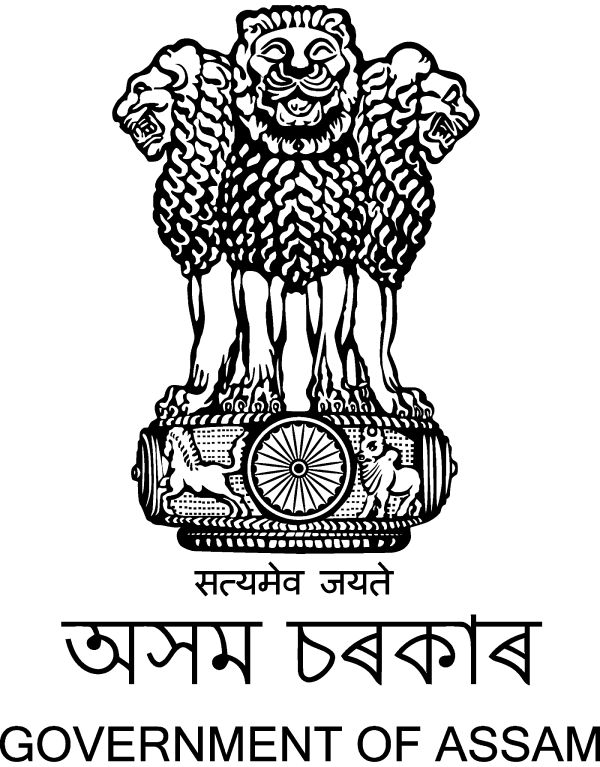
Complete Profile Registered candidates can log in to the portal and complete their profiles.
2
Mutual Transfer Request Once your profile is verified, you can initiate or receive transfer requests.
4
1
Register Create an account by providing your basic details.
3
Profile Verification and NOC Once your profile is complete, it will be sent to the respective authorities for verification and NOC generation.
5
Final Approval The final approval completes the transfer process.
Notification
- System Maintenance: Scheduled maintenance on September 20th, 2024, from 12:00 AM to 4:00 AM. The portal may be unavailable during this time.
- New Features: A new feature to track transfer status in real-time has been added. Check your dashboard for more details.
- Profile Update: Please ensure your contact information is up to date to avoid issues with verification.
- Training Session: Join our upcoming training session on September 25th, 2024, to learn about the new system functionalities.
- Security Alert: Be cautious of phishing emails. Always verify the sender before clicking on links.
Important Links
-
User Guide
Learn how to use the portal effectively. -
FAQs
Frequently Asked Questions about the transfer process. -
Contact Support
Need help? Get in touch with our support team. -
Transfer Policies
Review the official transfer policies and guidelines.